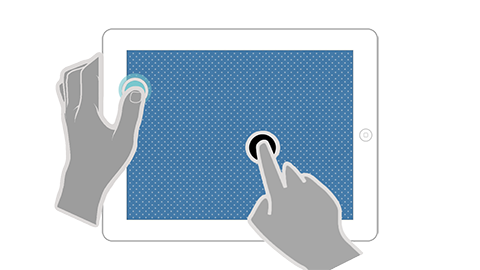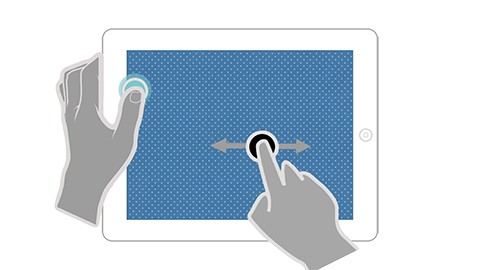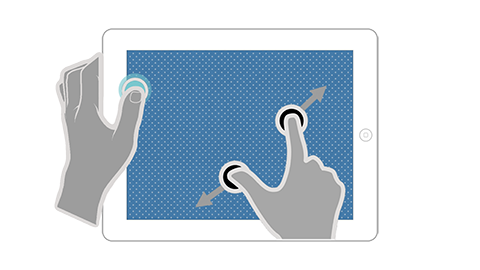Building Tangere
~ a quick summary ~
Phase 1: Scatterplot
Can an interactive visualization technique be effectively adapted to tablets?
The visualization technique I addressed first was scatterplot. Scatterplots are particularly challenging due to the mismatch between the small size of a glyph and the relatively large size of a finger. Further, the technique itself supports a
sizable number of operations.
As a starting point, I identified the operations that are critical to analyzing data with scatterplots.
As a starting point, I identified the operations that are critical to analyzing data with scatterplots.
I enumerated all possible operations in a scatterplot and identified a subset to support.
Designing Interactions for Scatterplots
The key challenge was identifying effective interactions for the operations that I selected to support. For each operation, a range of interaction options were available. I prototyped several of these options and, through evaluation, identified
ones that were most appropriate.
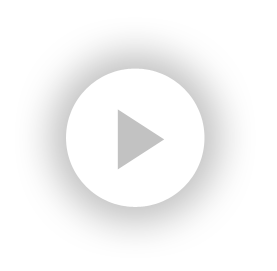
Selection is a core task for scatterplots. The user may want to select a single glyph or a set of glyphs, located close together or at diverse locations on the view.
Phase 2: Expanding Techniques
How does the experience scale to other visualization techniques?
Following a similar design process, I introduced three additional techniques to the system — barchart, linechart, and parallel coordinates. Each could represent a tabular dataset, and supported a similarly rich & diverse range of operations
as the scatterplot. The challenge here was to design interactions that were consistent across all the techniques while also being usable and intuitive.
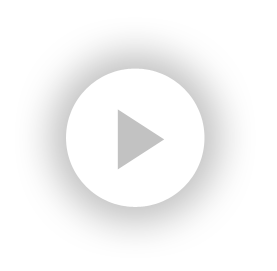
Common operations used the same interactions across all techniques. This is critical for improving discoverability and learnability of the system.
Brushing & Linking
I designed a configuration where multiple views could be added to the screen and could appear simultaneously. The views were coordinated with each other. Thus, selections made in one view brush to the others.
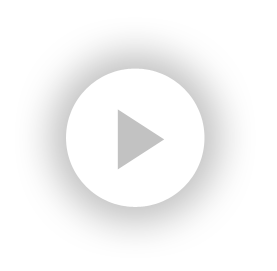
Multiple coordinated views with brushing and linking.